To access your account, please visit the account login page at https://arhsnsw.com.au/my-account.
Your account has a username or email address associated with your account. If you have forgotten this information, please contact ARHS to retrieve it.
If you need to, you can change/reset your password by clicking "Lost your password?" and following the prompts.
Once you have logged into your account via the account login page - https://arhsnsw.com.au/my-account, you can access the following information
-
Orders - Here you can view previous orders placed on the website and download invoices.
-
Memberships - Here you can view any active memberships you may have and see when they expire.
-
Subscriptions - Here you can access any active memberships or Magazine subscriptions you have, see when they expire and renew them by clicking the “Renew Now” button.
-
Downloads - Here is where you can access any eBooks you may have purchased.
-
Gift Cards - If you purchased a gift card on the website, you can access the details here and see your remaining balance.
-
Addresses - Here you can update your billing and shipping address.
-
Account Details - Here you can update your email address and password.
-
Logout - Click here to log out of your account.
Once you have logged into your account via the account login page - https://arhsnsw.com.au/my-account, you can see your active memberships and magazine subscriptions by clicking “Subscription(s)” on your account dashboard.
-
Find the subscription you want to renew and click on it.
-
Find the "Renew Now" button (only available if your subscription is active).
-
Ensure your billing and shipping address are up-to-date
-
Choose your payment method and checkout.
If your subscription renewal date has passed, your subscription will be placed “On-Hold” pending payment. To pay and reactivate your subscription please follow these steps:
-
Log into your account at: https://arhsnsw.com.au/my-account/
-
On the left-hand side, you will see a menu. Click on "Subscription(s)"
-
Find the on-hold subscription that you would like to renew and click “view”.
-
Scroll down to “Related Orders” and click on the gold “Pay” button.
-
Ensure your billing and shipping address are up-to-date
-
Choose your payment method and checkout.
-
Your subscription will then be reactivated.
If your subscription renewal date has passed and your subscription is showing as cancelled or expired in your account dashboard, we recommend purchasing a new subscription online. Likewise, you can contact ARHS to send you an invoice to be paid.
Once you have logged into your account via the account login page - https://arhsnsw.com.au/my-account, if your membership is active, you will automatically see a 10% discount applied to eligible items in our online store.
Gifting an ARHSnsw membership or magazine subscription is possible. Please contact ARHS to discuss.
Your membership or subscription will remain active until your next renewal date at which time you can choose not to renew for another year. If you would like to cancel in the middle of your subscription or membership period, please contact ARHS to discuss.
You can make a donation on the ARHSnsw website at https://arhsnsw.com.au/product/donations/ or via our GoFundMe page at https://www.gofundme.com/f/energising-the-history-of-railways-in-nsw
These are mailed each month to active members. You can also access them on the website here - https://arhsnsw.com.au/newsletters. Please note you must be logged into your account and have an active membership to view this page.